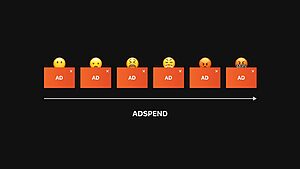Building an effective sales and marketing tool involves a lot of planning, execution, and analysis. There are many things you need to consider when building a Salesforce Marketing Automation tool — from the type of data you’ll use, to your target audience, to the features that users will need. In this article, we’ll give you tips on how to build your own Salesforce Marketing Automation tool step by step. From defining your design to putting it into practice, follow these 8 actionable tips for building a Salesforce Marketing Automation tool.
1. Define Your Goals and User Types
Defining your goals for building your Salesforce Marketing Automation tool will help you guide your decision-making. For example, if your goal is to increase sales, you can use a tool to send automated email campaigns, manage social media posts, and track leads. If your goal is to increase engagement, you can use a tool to create content, run virtual events, and manage email subscriptions. In addition, you need to define the user types you want to include in your sales and marketing tool. There are two types of users in any marketing tool:
- Prospects: people who have shown interest in your products or services.
- Customers: people who have purchased your products or services.
2. Research Your Audience
Next, research your audience. There are several ways you can do this, but you need to make sure you know your audience well in order to build a marketing tool that connects with them. One method is to use customer interviews or surveys — a survey is likely to get you the information you need to build a tool, but it’s not as in-depth as an interview. You can also conduct online surveys. In addition, you need to research your target audience, as you’ll need to determine their needs to build your marketing automation tool — what features they want, and why they want them. For example, you can research your target audience to determine which features they want and why they want them. You can also determine which features people in your target audience care the most about, and why they care.
3. Develop a Roadmap of Required Features
Once you’ve collected data on your target audience and researched their needs, you can move on to developing a roadmap of required features. This roadmap will help you focus on features that are most important to your users. For example, you need to gather data from your users to build a marketing campaign. However, gathering data is just the beginning. You need to design the campaign, create content and images, and then schedule and track the campaign. You can prioritize the roadmap by starting with the most important features and working your way down. The roadmap will help you prioritize the development work required to build the tool, and ensure you’re not missing any key features.
4. Plan Your Development Workflows
Once you’ve developed a roadmap of required features, you can start planning your development workflows. The workflow is key to building a marketing automation tool. It’s how you’ll transfer data from your CRM or marketing automation tool to Salesforce. The best marketing automation tools have clean, intuitive workflows. They shouldn’t look like a jumble of drop-down menus and sliders and shouldn’t be intimidating for new users.
5. Final Testing and Maintenance
Finally, you need to finalize your testing and ensure maintenance and upgrades are scheduled. Salesforce provides a software update feature for major updates, but of course, you need to be testing the software and updating your tool as necessary. If you do find an issue with your Salesforce Marketing Automation tool, you can always update your software. Salesforce Marketing Automation is a powerful marketing tool that can boost your sales and expand your reach to new customers. Although it can be challenging to build a marketing automation tool, it is possible with the right planning and execution.