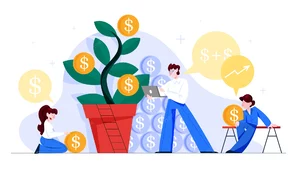Creators are expected to produce content at a rapid pace and with limited resources. This means having the right set of tools at your disposal is key. If you’re just getting started, or an established creator looking to increase your output, read on for our top 5 must-have tools for content creators. These apps can help you stay organized, manage projects better, create visually appealing content, and collaborate with others more efficiently. Creators need a lot of different tools for different functions. There are lots of apps specifically for video production or photo editing. Others are more general in purpose and can be useful as well. In this post, we’ll highlight some apps that creatives should have in their arsenal to be more productive as content creators.
1. Video Editing Basics
Most creators start out by filming videos to supplement their written content. It’s a great way to explain more complex topics and can be a very effective marketing tool. However, you’ll need to know how to edit your videos to make them more concise and visually appealing. In the beginning, when you’re just getting started, it’s best to use free video editing software. It will get you familiar with the software and its functions. You can then use that knowledge as you begin to create more expensive video editing software. With video editing, you’re likely to have three primary functions you’ll need to perform: cut, trim, and add effects.
Cut: The most basic function of video editing software is to cut pieces of footage out of a video. You can use this to move scenes up or down in the video sequence or to remove problematic footage such as a person walking through the video or a background that is not what you want in your video.
Trim: Next, you’d trim the video to remove any black bars at the top and bottom of your video. This will make it look better on any platforms that don’t show the full length of your video. It’s also something you’ll want to do when posting your video to other platforms.
Add Effects: There are a lot of different audio and visual effects you can add to your video to make it more appealing to viewers. You can add music and sound effects, color correction, etc.
2. Spreadsheet for Organizing Ideas
If you have ever tried to plan out content for a month or more, you know it can be quite challenging. Planning out content also doesn’t happen very often. In order to keep yourself on track and productive, you’ll want to have a central spreadsheet for organizing ideas. There are lots of different planning tools available, but we recommend using Excel. It’s simple to use and you can create different worksheets for different purposes including planning out blog posts, planning out videos, and organizing blog posts in chronological order.
3. Task Management and Scheduling Tools
Many creators struggle to keep track of all of the different tasks they have coming up, both big and small. If you’re constantly forgetting important dates, you’ll want to keep track of your to-dos with a task management tool. There are many different types of task management tools, but we recommend trying one with a free version before signing up for an extended plan. Many popular tools have free trials or 30-day free trials. If you don’t like the tool, you can cancel the subscription and keep using it until then. The most important thing to look for when choosing a task management tool is that it has features that fit your needs. For example, some tools will let you assign tasks to different participants, while others only have a project overview that shows you all of the different projects you have.
4. Editorial Calendar
Another great tool for content creators is an editorial calendar. When looking for a calendar, we recommend trying one with an Android or iPhone app. These are the most popular, and you’re likely to have access to them. Your editorial calendar should include all major milestones, such as when you are publishing a blog post, publishing video content, or scheduling a video shoot. It’s also important to include days off so that you don’t feel rushed when you’re trying to schedule things.
5. Checklist App
Creating content can be a lot of fun, but it’s also a lot of work. It’s easy to get carried away and forget to take breaks or step back and assess how you’re feeling. You can avoid this by keeping a checklist while creating content. There are lots of checklist apps available, but we recommend trying one with a free version before signing up for an extended plan. Many popular tools have a free trial or 30-day free trials. If you don’t like the tool, you can cancel the subscription and keep using it until then.
Conclusion
Now that you know what to do with your new-found productivity, it’s time to put what you’ve learned into practice. Before you know it, you’ll be creating more engaging content, and you’ll feel much better about your progress. If you’re looking for a way to get started, check out some of these helpful guides: The first thing to note is that you don’t need to purchase any of these tools to get started. Many are free or have free trial versions you can test out. If you’re looking to get better organized and have a short timeframe, check out how to use Excel or how to use Trello. Now that you’ve read through this post, you can take advantage of the tools that will help you get more done.